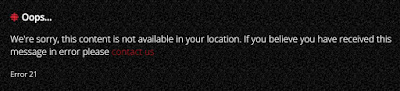VPN, or
Virtual private networks, is a kind of online software developed to
encrypt your internet connection and
change IP address at the same time. By connecting to a VPN server, all your online traffic will pass through this server and your traffic will be thus encrypted and your IP will be thus changed. In order to let you better know VPN, here is seven reasons
why you should use a VPN service while surfing on the Internet.
Best free VPN service for Windows, Mac, Android and iOS
Before introducing VPN's functions, I'd like to If you are looking for a reliable VPN service, my suggestion is to use FlyVPN's free trial service which supports Windows, Mac, Android and iOS. You may click the following links to know how to use it on different operating systems:
VPN tutorial for Windows, Mac, Android and iOS
Stay anonymous when surfing online
The purpose of a VPN is to
hide your public IP assigned by your ISP which could compromise you and not leave traces on sites where you are browsing.
See also:
How to hide your IP with VPN?
Stay anonymous when downloading
If you are a follower of
torrent or P2P download, know that you can hide your identity with a VPN. Indeed, VPN will
replace your true IP address with a new IP address which will not allow the authorities to go back to you.
See also:
How to unblock The Pirate Bay with VPN?
Bypass geographic restrictions or blockages
Most of TV channels implement geographic restrictions or blockages to protect their content. Using a VPN involves connecting to a VPN server that provides you with a new IP address. You simply have to choose the appropriate country according to your needs. It is thus easy to pretend to be an Internet user from another country and thus
bypass geographic restrictions or blockages.
Increase online security
A VPN service allows you to connect to a server with a secure connection. With a VPN, your data will be encrypted and elusive by other users.
Secure public Wi-Fi connections
When you connect to a public wifi type Mc Do, airport, train station, hospital malicious people can retrieve your private info like login and password, your card number, ... A VPN will help prevent a possible data leak Sensitive by offering you a fully encrypted tunnel to the Internet.
Bypass Internet Censorship
Some countries like North Korea, China, Syria, Iran prevents you from logging on Facebook, Twitter, Google, Gmail or other websites. Thanks to the VPN, you can bypass the Internet censorship of all countries.
See also:
How to bypass the Chinese Great Firewall with a VPN?
Unblock games in advance
Due to the different release dates of the games in different countries, it is possible to
unlock and play games in advance with a VPN service. The most effective way is to use a VPN service to falsify an IP address and thus be virtually in another country. Normally, a New Zealand VPN helps to play games from 2 to 24 hours in advance.
See also:
How to unblock games earlier with a New Zealand VPN?
If you still have questions about
what is VPN and why should we use a VPN, please feel free to leave a comment.