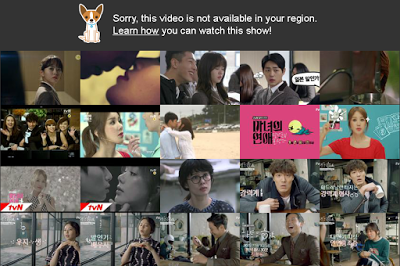Eurosport is an European television sports network founded on February 5 1989.
Eurosport, including such channels as Eurosport 1, Eurosport 2, Eurosport News, Eurosport France, British Eurosport, Eurosport Portugal, Eurosport Spain and Eurosport 3D, is now available in 54 countries, in 20 different languages. Viewers can enjoy international and European sporting events broadcasted in live or replay on
Eurosport Player (www.eurosportplayer.com). However,
Eurosport Player is usually only accessible in Europe. If you try to access Eurosport outside Europe, you'll find a notice saying "
Sorry, Eurosport Player is not available in your country".
Unblocking Eurosport Player everywhere is possible. Since Eurosport only allows viewers with an European IP address to access its broadcasting, the best way to
watch Eurosport Player outside Europe is to use an
Europe VPN to get an European IP address. Continue reading to learn how to get Eurosport everywhere.
How to watch and unblock Eurosport Player outside Europe?
Here are steps to follow to unblock and watch Eurosport Player outside Europe:
1. Connect to a
VPN server in Europe to
get an European IP address and thus to be virtually in Europe
2. Clear the cache of your navigator to let your device "forget" your real geographic location
3. Access Eurosport Player
4. Enjoy all content on Eurosport Player from any country
You may be curious about which is the
best Europe VPN service for getting Eurosport Player outside Europe. My suggestion is to use
FlyVPN's Europe VPN free trial service. FlyVPN has many VPN servers in such European countries as Britain, France, Germany, Italy, Spain, Portugal, the Netherlands, Switzerland...Just connect to the VPN server as you like.
How to unblock Eurosport Player outside Europe on Windows, Mac, Android, iOS?
What to watch on Eurosport Player?
Here are some of the sporting events broadcasted on Eurosport Player:
NHL (only for Russia), Bundesliga (only for the Balkan Peninsula, Baltic states, Germany, Nordic Region, Serbia and most of Southeastern Europe), La Liga (only for Denmark), Premier League (only for Romania), Ligue 1 (only for the Netherlands), Italian Serie A (only for Denmark and the Netherlands), Ekstraklasa (except for Germany, UK and Ireland), EFL Championship
UEFA Europa League (only for Poland and Scandinavia), UEFA Women's Championship, UEFA Women's Champions League
Argentine Primera División (only for Belgium, Greece, the Italian Peninsula, Netherlands, Russia and Scandinavia), Brazilian League (only for Czech Republic, Poland, Russia and Scandinavia), Major League Soccer (except UK and Ireland), CAF African Cup of Nations
AFC Asian Cup
FIFA U-20 World Cup, FIFA Women's World Cup, FIFA Beach Soccer World Cup and FIFA Futsal World Cup...
If you have any further questions about how to unblock and watch Eurosport Player with a free Europe VPN on Windows, Mac, Android and iOS, please leave a comment.